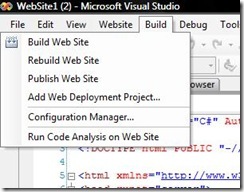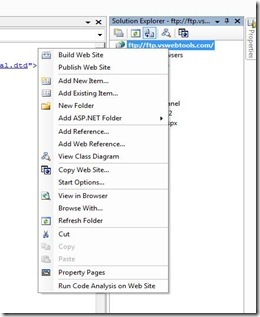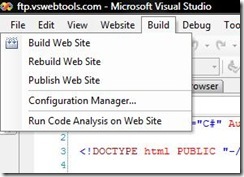If you remove an existing Web Deployment Project from the solution by mistake and then try adding it to the solution back again (or to new solution) then WDProj won't show up in the "Add Existing Project" dialog box...
As wdproj is an out of band addition to the Visual Studio, it is not by default recognized as a project when you try to add a project to the solution... The easy way to work around this is by putting *.* in the File Name box and clicking Open, this will display wdproj file which can then be loaded into the VS in same way if it showed up at the first place...
The current limitation is by-design but we will looking at integrating deployment solution to VS in future releases... Hope this work around will help in the meantime...